Accounts Tab
The Accounts tab is used to add accounts to the system, check previous transactions, and make edits or adjustments to account information.
Navigate to Cashiering > Accounts tab.
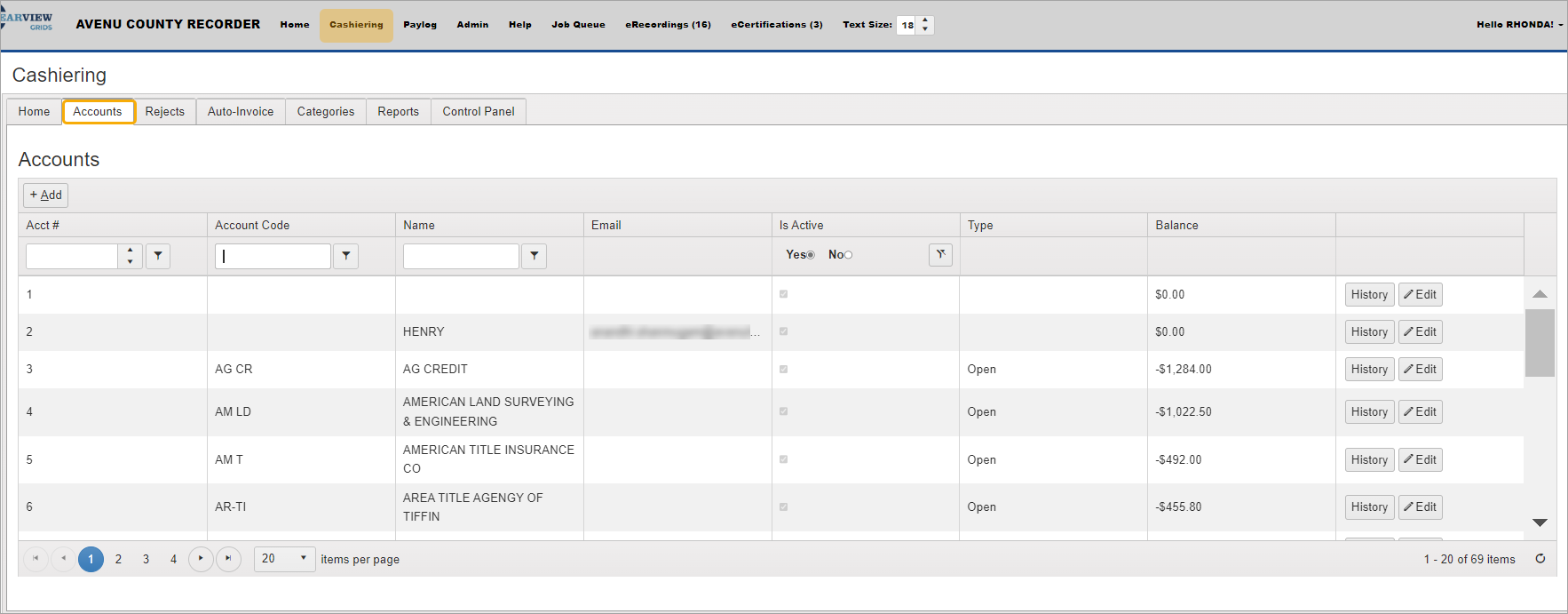
You can search for an account, add a new account, check account details and history, or edit account information on the Accounts screen as shown in the table below.
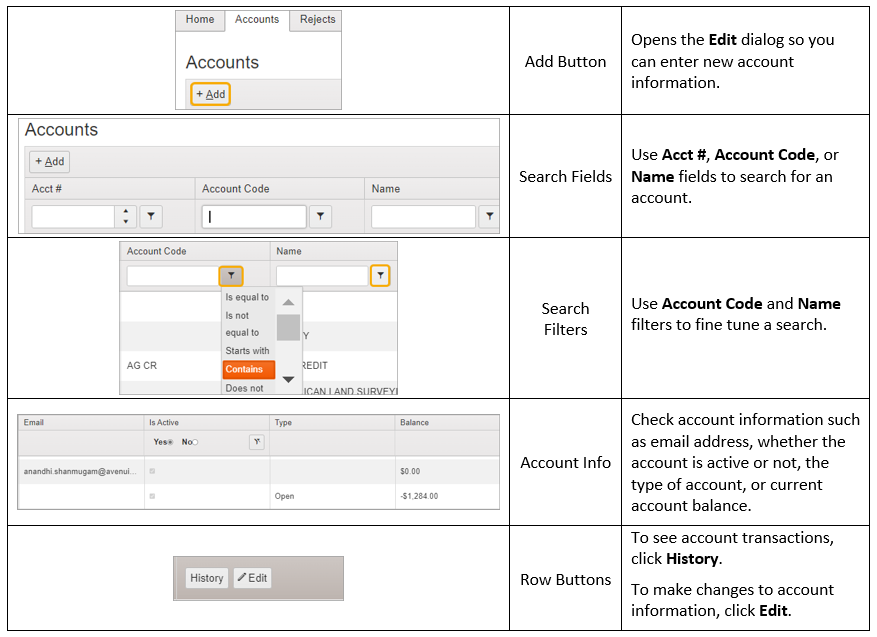
Tips for Using the Accounts Screen
Use any of the first three columns, Acct #, Account Code, and Name, to find an account.
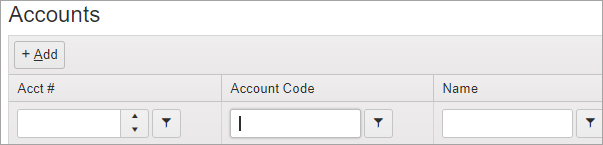
You can sort the list by clicking on a column header. For example, clicking on Account Code will reverse the list. Clicking again restores the default.
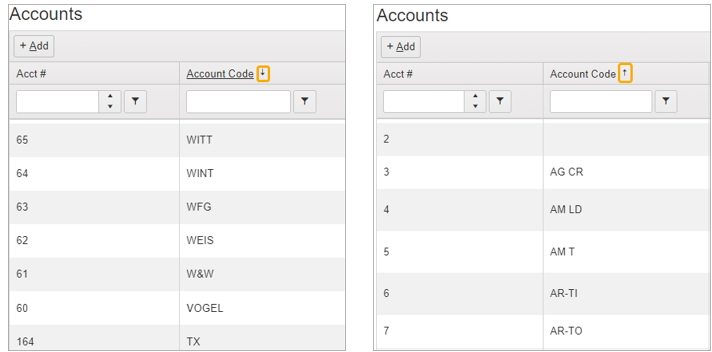
You can enter a few characters in the search fields and select from the dropdown to filter the list.
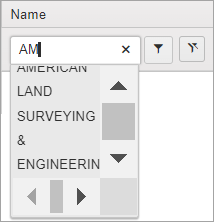
For information on working with accounts, see: